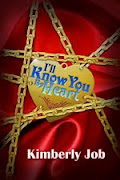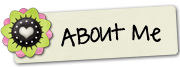Let's face it, scrapbooking can get expensive. I think most of us still enjoy doing some traditional scrapbooking which requires printing your digital pictures to use them on your layout. I've been printing lots of pictures recently, so I've researched some ways to print digital photos inexpensively.
SNAPFISH
Get 30 free 4" x 6" prints when you create a free Snapfish account! Plus, this month you can save up to $15 off your purchase of any photo gift, including books, cards, mugs, and more. Just use one of the coupon codes below at checkout:
To save $5 off purchases of $15 or more, use coupon MARCH1
To save $10 off purchases of $30 or more, use coupon MARCH2
To save $15 off purchases of $40 or more, use coupon MARCH3
Snapfish also gives you professional quality nine-cent prints everday and free online sharing and storage.
SHUTTERFLY
There are many benefits of a free Shutterfly membership. You can securely store your images at full resolution for a lifetime. They are never deleted. You can also turn your favorite memories into professionally bound photo books, create cards and stationary, and even create a free website to share your photos and memory books. You can get 25 free prints when you join.
WALMART
A definite benefit to using Walmart's photo processing is that you can order prints and pick them up in an hour. You can also order the prints and have them delivered to your house or shipped for free to your local Walmart store.
They offer traditional prints starting and nine cents. They also have many items you can add your favorite photos to such as posters, collages, calendars, playing cards, mugs, mousepads, clothing, and more.
These are just three of the many ideas and services available for online digital photo printing. Try them out and let me know if you have a different favorite you like to use so that I can share it on my blog.
YourLDSneighborhood has added exciting new things to its website. Please drop by and take a look, browse around, check out our vendors, our radio station, our authors, our musicians and more. Check out the Neighborhood.
And while you're there, subscribe to the yourLDSneighborhood Newsletter. In addition to being able to shop in the new virtual neighborhood, the newsletter brings you articles, products, services, resources and interviews from around the world-all with an LDS focus. Look for issues delivered to your email inbox every week on Monday, Wednesday and Friday.
Four easy Christmas candy recipes
-
The post Four easy Christmas candy recipes appeared first on Official Site
for Heather Justesen and Heather Tullis.