 The real joy in taking photos is sharing them. Thanks to technology you now have a bigger audience to share them with. You can publish them on your website, use an online album, or simply email them.
The real joy in taking photos is sharing them. Thanks to technology you now have a bigger audience to share them with. You can publish them on your website, use an online album, or simply email them.WEBSITES AND ONLINE ALBUMS
Gone are the days of printing every single photo you take. Generally, you may print your favorites, but it's fun to have a place to post the rest of the pictures to share with your friends and family. If you have your own website you can create a page and post your pictures there. Another great option is to use one of the popular photo sharing websites. There are tons of them out there. Most are free, but some charge a nominal fee. Check out some of the most popular ones: Photobucket, Webshots, Shutterfly, and Flickr.
These sites make photo sharing easy. You can upload photos from your home computer, the web, and even from your cell phone. After uploading your photos to an album, you can send the link to friends and family members to view online with just a click of a button.
Most of the sites also offer photo printing service where you can order photos from your computer and have them mailed to your home. It's all easy and convenient.
Of course, an easy way to share pictures if you only want to share a few is through email. You may be able to view images in JPG, TIF, BMP and other formats, but when you are sending pictures through email, don't assume your recipients can. It's generally safe to use JPG format because most computers are capable of opening this type of file.
JPG files are saved in a compressed format, which means the same photo in JPG format is smaller than in BMP format. If you're really trying to limit file size, you can save a JPG with varying degrees of compression. You can also reduce the file size by reducing the dimensions of the image. For instance, if you're sending an image which measures 1024 by 768 pixels to someone who always uses 640 by 480 resolution, create a copy of the image in the smaller size and send that.
If you must send a photo in a format such as BMP or TIF, use a zipping program to compress the file first. It's also useful to zip files when you want to send multiple images in one e-mail. Just make sure your recipient knows how to handle zip files.
For detailed step-by-step instructions from Microsoft, click here.
I love the fact that digital photography allows me to experiment. Even novice photographers come up with some amazing photos and sharing them is half the fun. Check out some of the websites listed above. I think you'll like them.
Return to the Neighborhood.




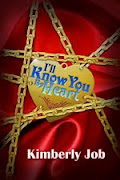
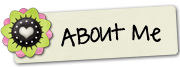









0 comments:
Post a Comment
I LOVE Comments!!