Technology amazes me. It's sometimes overwhelming trying to keep up with it all. For example, did you know you can publish your blog so people can read it on their Amazon Kindle? Is that cool, or what? Kindle readers can subscribe to your blog posts and read them anywhere. I read about this at Moomette's Magnificents. For complete details, check out her blog.
Basically, here's how it works:
* Sign up for an Amazon Kindle vendor account.
* Kindle blog subscriptions are between $0.99 and $2.00, and Amazon shares a portion of the revenue with you.
* You'll need your blog's RSS feed. Click here, if you don't already know how to find it.
* Also, a screenshot of your blog homepage. Get this by clicking Ctrl+PrtSc on your keyboard. Then open the image in any paint program to crop and edit.
* A screenshot or image of your blog's header.
* Upload the images on the Kindle sign-up page. You can see a preview before you actually publish your blog.
* Tell the world you are now on Kindle. It would be a great idea to create a blog button that links to your Amazon Kindle page and put in your sidebar.
You can also check out the Kindle Publishing Forum for more information, and click here for a complete list of blogs currently available.






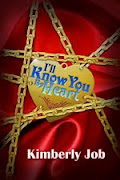
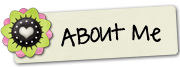









3 comments:
Thanks for the info. I'm debating between and Ipad and a Kindle. Can't make up my mind. :{
Thanks for this! I am now up on Kindle and awaiting approval. :D
I'm glad you found the information helpful. I thought it was pretty cool too! Stop by and check out more of my blogging resource tips!
Post a Comment
I LOVE Comments!!